Group call media subscription
This document describes the integration method for requesting group call media subscription and receiving media data on the Planet Cloud platform.
Overview
To request group call media subscription, you need to implement a subscription client (WebSocket client). Group call media subscription works as follows:
- The subscription client requests authentication from the gateway server of Planet Cloud to request group call media subscription.
- The gateway server processes authentication, generates a subscription token, and sends the token to the client.
- The subscription client requests group call media subscription to Planet Cloud's subscription server.
- The subscription server sends group call media to the subscription client using WebSocket connection established by the subscription client's request.
The following figure shows the integration structure for group call media subscription.
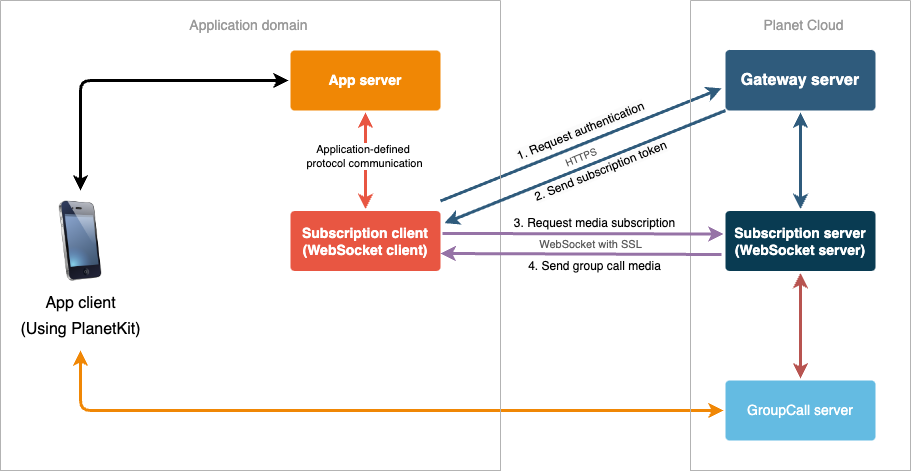
The app server can also be implemented to include the subscription client functionality. In this case, the app server will directly interact with the gateway server and the subscription server.
This document assumes that the app server and the subscription client are implemented separately and provides description accordingly.
API call sequence
The following diagram shows the sequence of API calls for requesting group call media subscription and receiving media data.
Gateway server API specification
This section describes an API to get a subscription token from the gateway server for authentication.
Access information
| Environment | Base URL |
|---|---|
| Evaluation | https://vpnx-stn-api.line-apps-rc.com |
For more information on authentication, refer to Basic protocol.
API description
Gets a subscription token for connecting to subscription server.
The token validity period is as follows:
| Environment | Token validity period |
|---|---|
| Evaluation | 1 day |
| Real | 1 day |
Method and endpoint
-
Method: GET
-
Endpoint
/tas/v1/gcall/{serviceId}/{roomId}/subs/token
Header
- Authorization:
Basic {your credential} - Content-Type: text/plain
Path parameters
| Parameter | Description |
|---|---|
serviceId | Service ID |
roomId | Room ID |
Query
N/A
Response
Subscription token
Example
curl --location --request GET 'https://vpnx-stn-api.line-apps-rc.com/tas/v1/gcall/planetkit-inhouse/1024/subs/token' \
--header 'Authorization: Basic em45eEkxRnROYlZwYlNXWFo1U2ZCWmhucF85dHFGaXBod2h0TjdNLTdTWHlFbllQalB2dUVKRXBDdkx5OU1tRWlHUEI2clpITjdvSVA3UXVWSE5sN3BmeHlObkxlRld0dkFCT2p4MkpCbXBROFZPVXZmMU11dVZ3QWtfdGU2cUh0OFVpV250TzZaZzZqdWIteWdtRnNBOjc4YTQwN2JjOGM0NjljZjE3MjI2MWVmY2E0MWJmODBlYzY5ODM1ZTY1MDk0YTJjZjc2YzAxYWE5N2U5Y2Q1MWU=' \
--header 'Content-Type: text/plain'
eea3091e49674a13a3091e49671a13c7
Possible error codes
Possible HTTP status codes are as follows. For more information, see Error handling.
- 400, 401, 403, 404, 429, 500, 503
Subscription server API specification
This section describes an API that handles subscription of media data for the group call.
Access information
| Environment | Base URL |
|---|---|
| Evaluation | wss://voipnx-rhea.line-apps-rc.com |
API description
Requests a WebSocket connection by using the session_id as a path parameter.
- If no valid message is received within 1 second after establishing the WebSocket connection, the connection is terminated.
- When the subscription client receives a PING (opcode 0x09) message from the server, the subscription client must immediately respond with a PONG (opcode 0x0a) message to maintain the connection.
Subscription servers do not support high availability. If the WebSocket connection is disconnected due to a network or server issue during subscription, the subscription client must re-establish the WebSocket connection and request the subscription again.
Method and endpoint
-
Method: GET
-
Endpoint
/subs_gcall/{session-id}
Control message
Control messages are delivered using text opcode of WebSocket. Control message have the following characteristics:
- Uses JSON format.
- Consists of header and body.
Header
| Field | Data type | Description |
|---|---|---|
msg_id | Number | - SubscribeGroupcallMediaReq = 1- SubscribeGroupcallMediaRsp = 2- UnsubscribeGroupcallMediaReq = 3- UnsubscribeGroupcallMediaRsp = 4- AbortGroupcallMediaSubscriptionRpt = 5- ChangeGroupcallMediaSubscriptionReq = 6- ChangeGroupcallMediaSubscriptionRsp = 7- UpdateGroupcallMediaContributorsRpt = 8- NotifyGroupcallUserStatusRpt = 9 |
sess_id | String | Session ID generated by the subscription client |
SubscribeGroupcallMediaReq (msg_id: 1)
This message requests Planet Cloud to subscribe to media data for the group call.
Before making a request with this message, you must obtain subsToken by requesting authentication from the Planet Cloud gateway server.
Message body
| Field | Data type | Description | Note |
|---|---|---|---|
service_id | String | Service ID | |
room_id | String | Room ID | |
credential | String | Base64-encoded string | |
media_type | Array (String elements) | List of media types, where A indicates audio and V indicates video | Supported values are as follows: - A- A, VVideo only mode is not supported. |
stream_type | String | Type of the stream you want to receive - MIX: Provides a mixed stream for the requested target- MULTI: Provides a separate stream by ID for the requested target | Supported values depending on media_type are as follows:- A: MIX, MULTI- A, V: MIX |
target_type | String | Subscription target type - MAIN_ROOM: Subscribes to the main room- SUBGROUP: Subscribes to a subgroup- TRANSLATE: Subscribes to translation room and subgroup | This field is valid only when stream_type is MIX. |
subgroup_name | String | Name of the subgroup you want to subscribe to | This field is valid only when target_type is SUBGROUP. |
target_user_ids | Array (String elements) | List of IDs of users you want to subscribe to | If there is no target_user_ids field or the field contains no items, all participants are the target of subscription.If target_type is MAIN_ROOM, the participant in the main room is selected, and if target_type is SUBGROUP, the participant in the subgroup is selected.If target_type is TRANSLATE, target_user_ids is not allowed.The maximum number of elements that can be set in target_user_ids is 16. |
layout_type | String | Layout type for video mixing. For more information, see Layout types. | This field is valid only when media_type contains V (Video). |
max_display_num | Number | - Grid view: 1–16 - Focus view: 1–8 - Presentation view: 1–8 | The maximum number of participants that can be displayed on the video depends on the layout type, and in the case of grid view, the maximum is 16. |
auto_screenshare | Bool | Whether to automatically switch to presentation view when screen share starts | |
no_target_users_timeout | Number | When the target_user_ids parameter is set, the maximum time to keep a subscription session when there is no target user in the room (in seconds) | If the subscription client does not set this value, the subscription session is terminated according to the system setting. |
target_type is SUBGROUPIn one subscription session, only one subgroup can be subscribed to.
To subscribe to another subgroup created in the main room, you need to establish a new subscription session and request subscription to the subgroup.
Layout types
Values available for the layout_type field are as follows:
Value of layout_type | Availability of target_user_ids | Description |
|---|---|---|
TALKER_GRID_VIEW | N | A grid view where the new talker has priority. When a new talker needs to enter the layout but there is no space, the participant who did not talk for the longest time is excluded. |
| Y | If target_user_ids is specified, only those users are included in the layout. | |
ORDERED_GRID_VIEW | N | Not available |
| Y | A grid view where the layout order is determined by the order of the target_user_ids elements. | |
TALKER_FOCUS_VIEW | N | A focus view where the new talker has priority. The new talker is displayed in the full-view area and the previous talker goes to the first thumbnail area. If the thumbnail view is full, the participant who did not talk for the longest time is excluded. |
| Y | If target_user_ids is specified, only those users are included in the layout.The new talker is displayed in the full-view area and the previous talker goes to the first thumbnail area. | |
ORDERED_FOCUS_VIEW | N | Not available |
| Y | A focus view where the layout order is determined by the order of the target_user_ids elements.The first user in target_user_ids is displayed in the full-view area and the previous talker goes to the first thumbnail area. |
Example
{
"header": {
"msg_id": 1,
"sess_id": "sid343213"
},
"body": {
"service_id": "planet",
"room_id": "RID_xlkjds",
"credential": "YW55IGNhcm5hbCBwbGVhcw==",
"media_type": ["A"],
"stream_type": "MULTI",
"target_type": "MAIN_ROOM"
}
}
{
"header": {
"msg_id": 1,
"sess_id": "sid343213"
},
"body": {
"service_id": "planet",
"room_id": "RID_xlkjds",
"credential": "YW55IGNhcm5hbCBwbGVhcw==",
"media_type": ["A", "V"],
"stream_type": "MIX",
"target_type": "MAIN_ROOM",
"layout_type": "TALKER_GRID_VIEW"
}
}
Calculating credential of the subscription request
When requesting group call media subscription, the following calculated value must be included in the request body as the value of the credential field.
credentialvalue: A value calculated using the SHA-256 hash algorithm with thesubsTokenvalue generated from the Planet gateway server and group call related information as input values.
The subscription server uses the credential value of the request body to check whether the subscription request is authorized.
Input values
serviceIDroomIDsubsToken
Implementation example pseudo code
credential calculation
#define AUTH_DELIM "::"
#define SHA256_HASHLEN 32
typedef unsigned char SHA256_HASH[SHA256_HASHLEN];
SHA256_CTX ctx;
SHA256_HASH SHA256_HA;
SHA256_Init(&ctx);
SHA256_Update(&ctx, svc_id, strlen(svc_id));
SHA256_Update(&ctx, AUTH_DELIM, strlen(AUTH_DELIM));
SHA256_Update(&ctx, room_id, strlen(room_id));
SHA256_Update(&ctx, AUTH_DELIM, strlen(AUTH_DELIM));
SHA256_Update(&ctx, subs_token, strlen(subs_token));
SHA256_Final(SHA256_HA, &ctx)
Java example code
import java.nio.charset.StandardCharsets;
import org.apache.commons.codec.binary.Base64;
import com.google.common.hash.Hashing;
public class SubsUtils {
public static final String del = "::";
public static String makeCredential(String svcId, String roomId, String subsToken) {
byte[] hash = Hashing.sha256()
.newHasher()
.putString(svcId, StandardCharsets.UTF_8)
.putString(del, StandardCharsets.UTF_8)
.putString(roomId, StandardCharsets.UTF_8)
.putString(del, StandardCharsets.UTF_8)
.putString(subsToken, StandardCharsets.UTF_8)
.hash()
.asBytes();
String base64EncodedCredential = new String(Base64.encodeBase64(hash));
return base64EncodedCredential;
}
}
SubscribeGroupcallMediaRsp (msg_id: 2)
This is a response message to a group call media subscription request. It contains subs_id created by the subscription server and details of transmittable media format. When media data is transmitted through binary opcode of WebSocket, it is delivered in Media data message format.
Message body
| Field | Data type | Description | Note |
|---|---|---|---|
result | String | Result of the API - success- fail | |
subs_id | Number | Subscription ID generated by the subscription server | A value exists when result is success. |
audio_payload_info | Array (Audio PayloadInfo Object elements) | Detailed information about the pt (payload type) value representing the audio packet | A value exists when result is success. |
video_payload_info | Array (Video PayloadInfo Object elements) | Detailed information about the pt value representing the video packet | A value exists when result is success. |
error_code | Number | Error code. For more information, see Error codes. | A value exists when result is fail. |
error_desc | String | Detailed error description | A value exists when result is fail. |
Audio PayloadInfo Object
| Name | Type | Description | Example |
|---|---|---|---|
pt | Number | Payload type ID | 120 |
codec | String | Audio codec name | "opus" |
clock_rate | Number | Clock rate | 48000 |
channels | Number | Audio channel count | 1 |
ptime | Number | Packetization interval time (milliseconds) | 20 |
Video PayloadInfo Object
| Name | Type | Description | Example |
|---|---|---|---|
pt | Number | Payload type ID | 121 |
codec | String | Video codec name | "H264" |
clock_rate | Number | Clock rate | 90000 |
Example
{
"header": {
"msg_id": 2,
"sess_id": "sid343213"
},
"body": {
"result": "success",
"subs_id": 2394872139847981,
"audio_payload_info": [
{
"pt": 120,
"codec": "opus",
"clock_rate": 48000,
"channels": 1,
"ptime": 20
}
]
}
}
{
"header": {
"msg_id": 2,
"sess_id": "sid343213"
},
"body": {
"result": "success",
"subs_id": 2394872139847981,
"audio_payload_info": [
{
"pt": 120,
"codec": "opus",
"clock_rate": 48000,
"channels": 1,
"ptime": 20
}
],
"video_payload_info": [
{
"pt": 121,
"codec": "H264",
"clock_rate": 90000
}
]
}
}
{
"header": {
"msg_id": 2,
"sess_id": "sid343213"
},
"body": {
"result": "fail",
"error_code": 100,
"error_desc": "Authentication failed"
}
}
UnsubscribeGroupcallMediaReq (msg_id: 3)
This message requests stop of group call media subscription.
Message body
| Field | Data type | Description |
|---|---|---|
service_id | String | Service ID |
room_id | String | Room ID |
subs_id | Number | Subscription ID generated by the subscription server |
Example
{
"header": {
"msg_id": 3,
"sess_id": "sid343213"
},
"body": {
"service_id": "planet",
"room_id": "RID_xlkjds",
"subs_id": 2394872139847981
}
}
UnsubscribeGroupcallMediaRsp (msg_id: 4)
This is a response message to a request for stopping group call media subscription.
Message body
| Field | Data type | Description | Note |
|---|---|---|---|
result | String | Result of the API - success- fail | |
error_code | Number | Error code. For more information, see Error codes. | A value exists when result is fail. |
error_desc | String | Detailed error description | A value exists when result is fail. |
Example
{
"header": {
"msg_id": 4,
"sess_id": "sid343213"
},
"body": {
"result": "success",
}
}
AbortGroupcallMediaSubscriptionRpt (msg_id: 5)
This is a message to notify the subscription client when subscription is interrupted due to an event occurring in the Planet Cloud GroupCall server.
Message body
| Field | Data type | Description |
|---|---|---|
error_code | Number | Error code. For more information, see Error codes. |
error_desc | String | Detailed error description |
Example
{
"header": {
"msg_id": 5,
"sess_id": "sid343213"
},
"body": {
"error_code": 2,
"error_desc": "Group call has been ended"
}
}
ChangeGroupcallMediaSubscriptionReq (msg_id: 6)
This message is used to change media subscription information. You can update the following item.
- Video mixing layout type
Message body
| Field | Data type | Description | Note |
|---|---|---|---|
service_id | String | Service ID | |
room_id | String | Room ID | |
subs_id | Number | Subscription ID generated by the subscription server | |
layout_type | String | Layout type for video mixing | This field is valid only when media_type contains V (Video). |
Example
{
"header": {
"msg_id": 6,
"sess_id": "sid343213"
},
"body": {
"service_id": "planet",
"room_id": "RID_xlkjds",
"subs_id": 2394872139847981,
"layout_type": "TALKER_FOCUS_VIEW"
}
}
ChangeGroupcallMediaSubscriptionRsp (msg_id: 7)
This message returns the result of changing subscription information.
Message body
| Field | Data type | Description | Note |
|---|---|---|---|
result | String | Result of the API - success- fail | |
error_code | Number | Error code. For more information, see Error codes. | A value exists when result is fail. |
error_desc | String | Detailed error description | A value exists when result is fail. |
Example
{
"header": {
"msg_id": 7,
"sess_id": "sid343213"
},
"body": {
"result": "success",
}
}
UpdateGroupcallMediaContributorsRpt (msg_id: 8)
When the stream_type is MIX and there is a change in the user_id list included in the mixed media, the updated user_id list is delivered to the subscription client through this message.
Message body
| Field | Data type | Description | Example |
|---|---|---|---|
pt | Number | Payload type ID | 120 (audio) or 121 (video) |
ts | Number | RTP timestamp | |
seq | Number | RTP sequence number | |
user_ids | Array (String elements) | List of user_id |
Example
{
"header": {
"msg_id": 8,
"sess_id": "sid343213"
},
"body": {
"pt": 120,
"ts": 3475364964,
"seq": 30968,
"user_ids": ["user1", "user2", "user3"]
}
}
NotifyGroupcallUserStatusRpt (msg_id: 9)
When the target_user_ids parameter is set when requesting subscription (SubscribeGroupcallMediaReq), when a user included in this parameter enters or leaves the room, the users' status information is delivered to the subscription client through this message.
Message body
| Field | Data type | Description |
|---|---|---|
enter | Array (String elements) | List of IDs of users who entered the room |
leave | Array (String elements) | List of IDs of users who left the room |
Example
{
"header": {
"msg_id": 9,
"sess_id": "sid343213"
},
"body": {
"enter": ["user1", "user2", "user3"],
"leave": ["user4", "user5"]
}
}
Error codes
| Error code | Reason | Note |
|---|---|---|
| 0 | UNDEFINED | |
| 1 | NO_ERROR | |
| 2 | GROUPCALL_END | |
| 100 | AUTHENTICATION_FAIL | |
| 101 | ROOM_NOT_FOUND | |
| 102 | SUBSCRIPTION_NOT_SUPPORT | |
| 103 | INVALID_PARAMETER | |
| 104 | SUBSCRIPTION_NOT_FOUND | |
| 105 | INVALID_STATE | |
| 106 | INVALID_MSG_FORMAT | |
| 107 | SUBS_CAPA_FULL | |
| 200 | INTERNAL_SERVER_ERROR | |
| 201 | WS_DISCONNECTED_BY_PEER | |
| 202 | WS_PING_PONG_FAIL | |
| 203 | WS_INITIAL_REQUEST_TIMEOUT | |
| 1000 | UNKNOWN |
Media data message
Media data messages are delivered using binary opcode of WebSocket, and are delivered in two types as described below, depending on the requested stream_type.
Media data message format
The format of media data message is as follows:
| Seq | Property | Size | Description |
|---|---|---|---|
| 1 | type | 1 byte | Type of data 1: RTP (Mixed audio or video) 2: RTP with user_id |
| 2 | data | Variable length |
Type 1: Mixed audio or video RTP
- Target
stream_type:MIX - Target
media_type:A(audio) orA, V(audio and video) - The mixed audio and video are transmitted through a connected WebSocket session in RTP formatted data.
- Audio and video are distinguished through the
pt(payload type) of the transmitted RTP header.
Media data messages of type 1 have the following format:
| Seq | Property | Size |
|---|---|---|
| 1 | Audio or video RTP | Variable length |
Type 2: Audio RTP of a specific user
- Target
stream_type:MULTI - Target
media_type:A(audio) - The audio data of each user participating in the group call is delivered to the subscription client in the form of
user_idinformation (header) and RTP.
Media data messages of type 2 have the following format:
| Seq | Property | Size |
|---|---|---|
| 1 | user_id_length | 1 byte |
| 2 | user_id | Variable length |
| 3 | Audio RTP | Variable length |
The RTP context (timestamp, sequence) of a specific user (group call participant) can be restarted in the following cases:
- When the user stops talking for a certain amount of time and then starts talking again
- When the user joins (or re-joins) the call and starts talking
