Announcing the enhanced LINE Planet documentation site
Hello. I'm Sungchang Ha, a technical writer at the LINE Planet project. When the LINE Planet team launched the new documentation site earlier this year, we not only provided better organization and UI but also added support for Korean language. Since then, we've been working steadily to provide an upgraded user experience.
In this article, we'd like to share the improvements we've made to the LINE Planet documentation site leading up to the recent releases of PlanetKit 5.2 and WebPlanetKit 5.2. We'll focus on key aspects of the improvements: refining information architecture, improving developer experience, and optimizing search functionality.
Refining information architecture
Previously, the distinction between content for client developers and server developers was not clear, making it difficult for users to find the information they wanted. To address these issues and enhance the intuitiveness of the documentation site's structure, we reorganized the content and grouped related topics according to the workflow for each user type, as shown below.
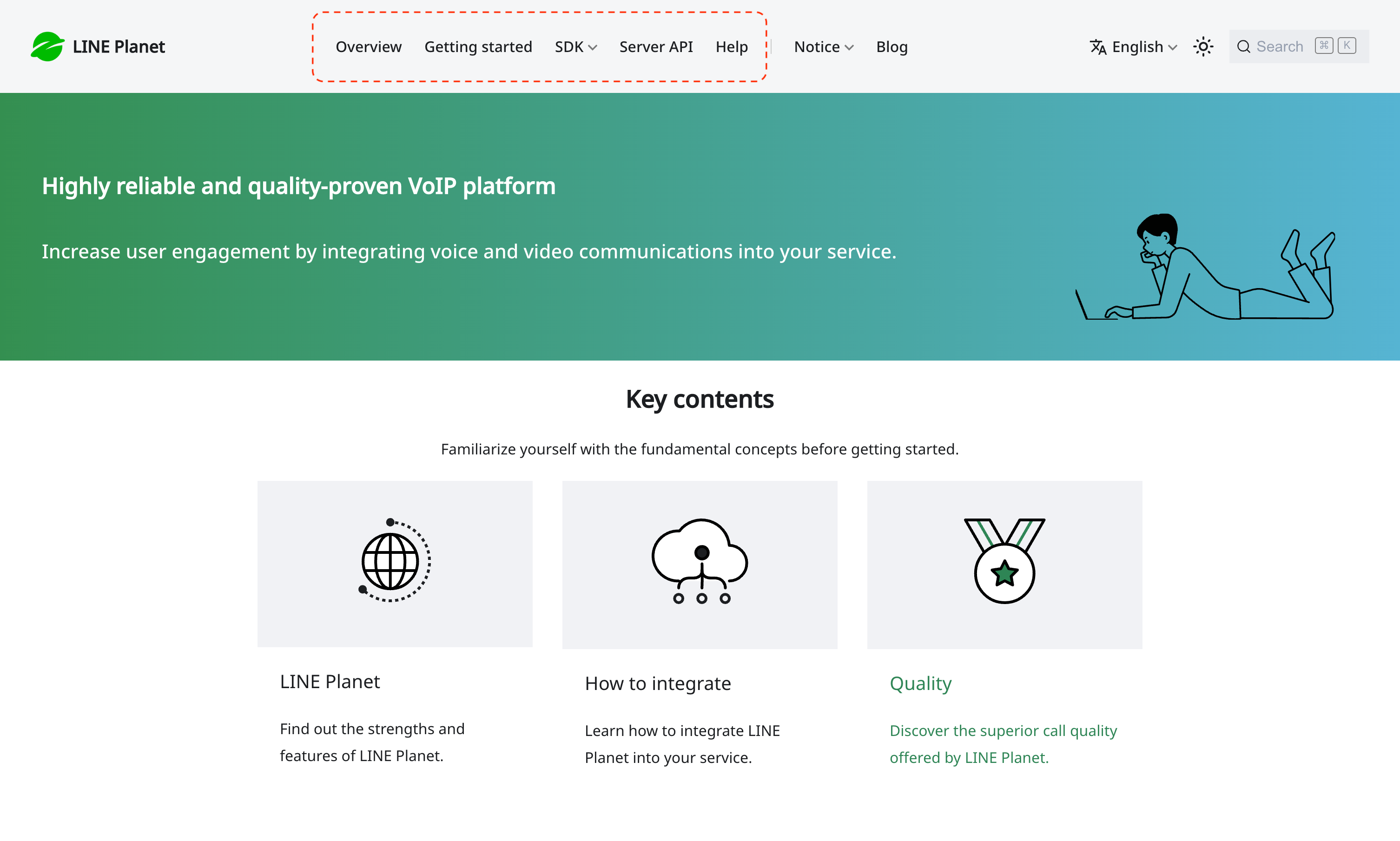
The high-level structure of the documentation site is now as follows:
| Top-level category | Description | Document versioning |
|---|---|---|
| Overview | Provides an overview of LINE Planet, encompassing its main features, a comprehensive list of functions, and definitions of key terms. | Unversioned* |
| Getting started | Helps you get started with the integration process, covering aspects such as setting up the development environment and using the sample application client and server. | Unversioned |
| SDK | Provides guides and references for implementing your own application client. This category is divided into each client platform (Android, iOS/macOS, Windows, and Web). | For each client platform, documentation for each SDK version is provided. |
| Server API | Provides guides and references for server-side integration. | Unversioned |
| Help | Offers resource to resolve common issues, such as answers to frequently asked questions, troubleshooting materials, and contact information. | Unversioned |
* For documents in the unversioned category, only the latest information is provided.
Improving developer experience
Previously, a common set of documentation was provided for all platforms and the documentation used common keywords to represent APIs with the same functionality across multiple platforms. For example, the keyword "evt*" (such as evtConnected and evtDisconnected) indicated event callbacks for all platforms, even though the actual API naming patterns vary by platform. This approach resulted in challenges when trying to comprehend the documentation together with the API reference or code.
To resolve this issue, we've taken significant steps to ensure more streamlined developer experience. Here's what we've done:
- Splitting the documentation by platform and version
- We've split the documentation in the "SDK" category by the client platform.
- The documentation of each client platform is versioned by the release version of the platform SDK.
- Updating the documentation to reflect actual API
- We've updated the descriptions and diagrams in the overall documentation in order to reflect the actual API names.
- Note: This change applies from the PlanetKit 5.2 and WebPlanetKit 5.2 documentation.
- Providing more code samples
- Now that the documentation is provided per platform and version, we could add code samples for the corresponding platform and version.
- This is an ongoing effort, and we will keep adding code samples to facilitate your implementation process.
As shown in the following figure, you can select the client platform and SDK version in the dropdown menus on the left sidebar.
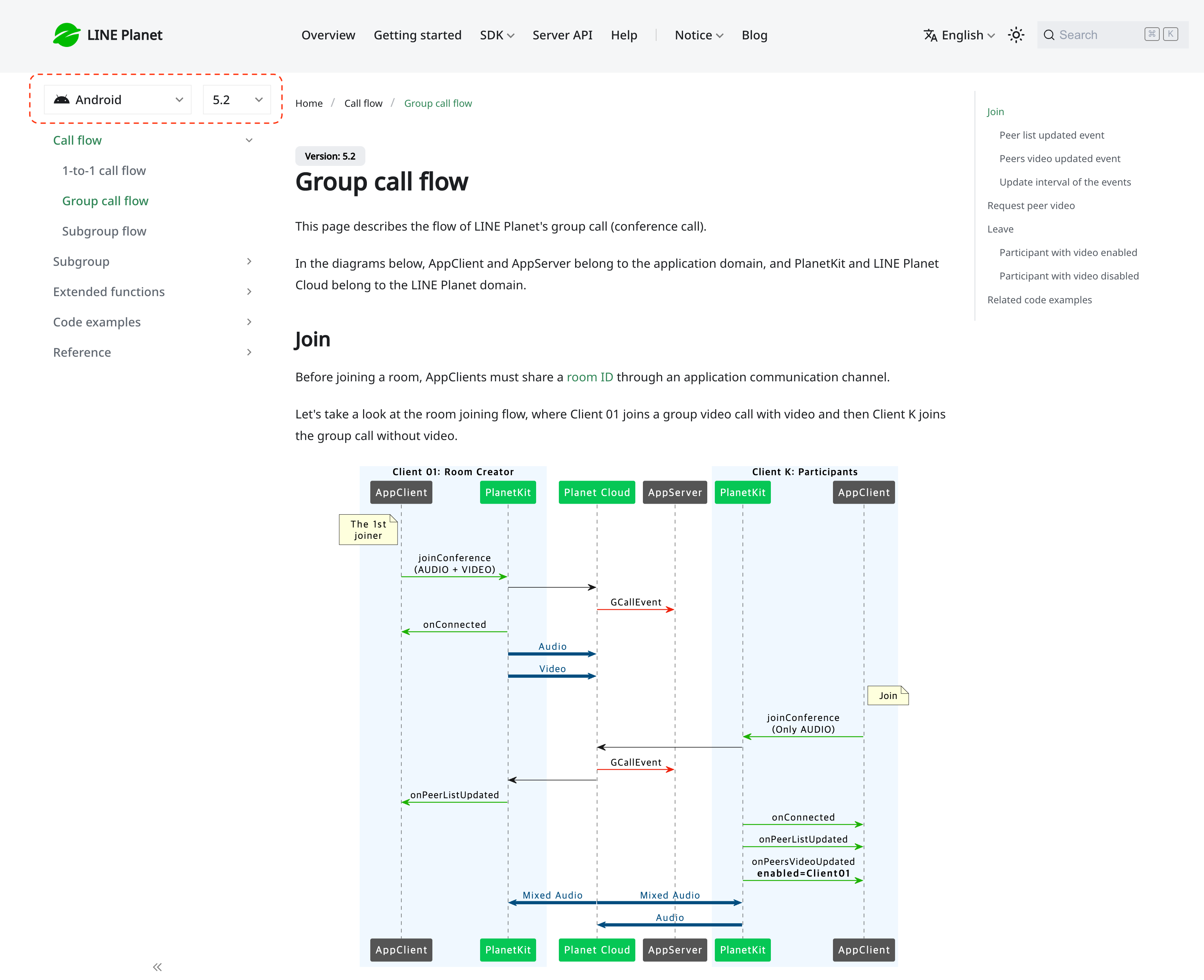
Optimizing search functionality
Because the documents for client-side implementation are now provided by platform and version, the volume of content has increased accordingly. Consequently, if we were to display search results for a specific keyword from all documents, users might be overwhelmed by the sheer number of results, making it challenging to find the information that they need.
To address this, we've configured the search functionality to operate in a context-sensitive manner (for both cases, the search function targets the documentation of the currently selected language):
- When you're navigating versioned documentation (that is, within the "SDK" section), the search function targets the unversioned documentation and the versioned documentation relevant to your current context (platform and version).
- When you're navigating unversioned documentation (that is, in sections other than "SDK"), the search function targets the entire documentation.
This context-sensitive approach to searching is designed to streamline your user experience, making it easier and more efficient to find the information you need.
For reference, here's how to use the search function. First, enter a search term in the search box at the top right, and search results will be displayed.
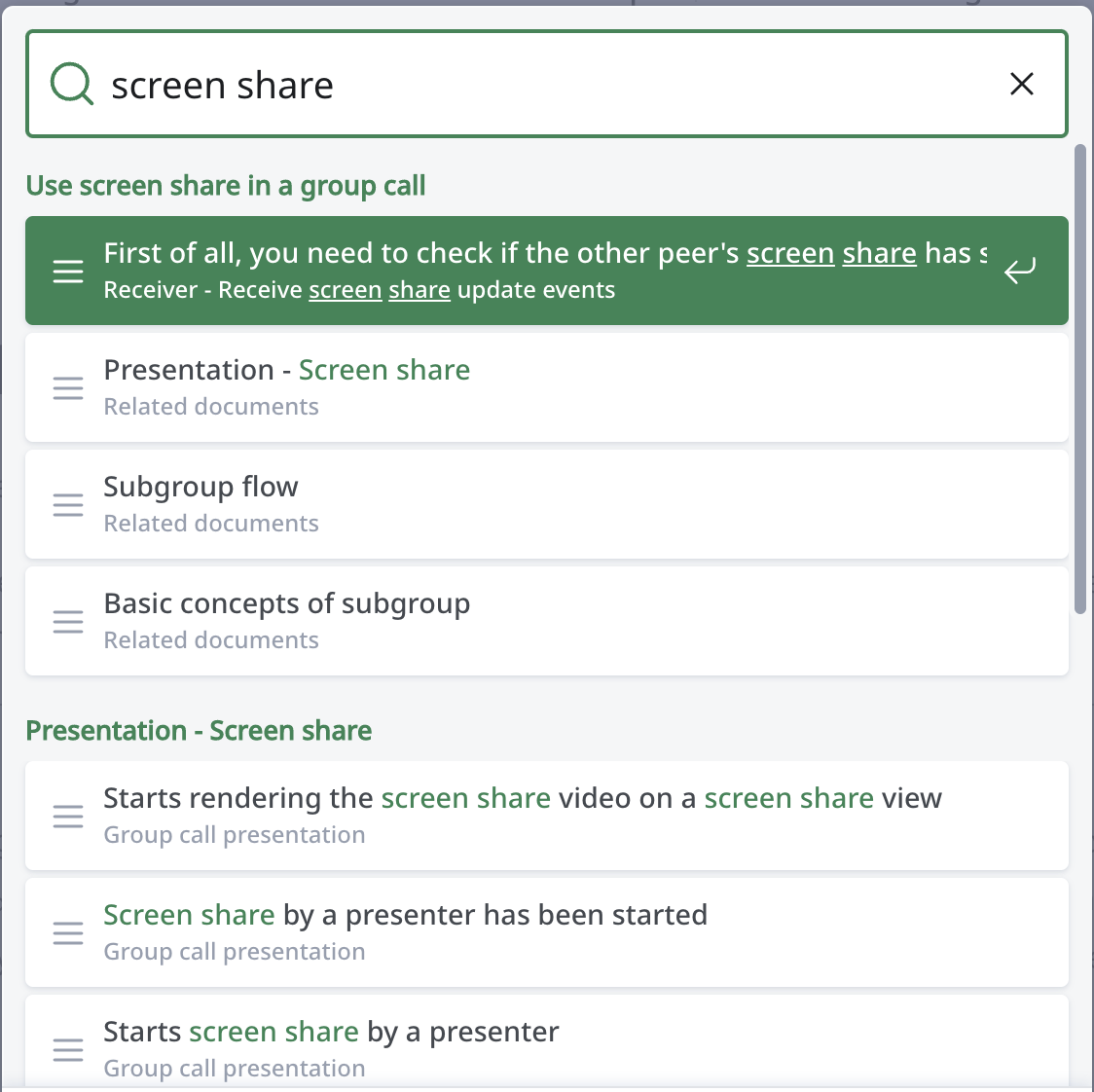
To see more search results, scroll down and click "See all results" at the bottom.
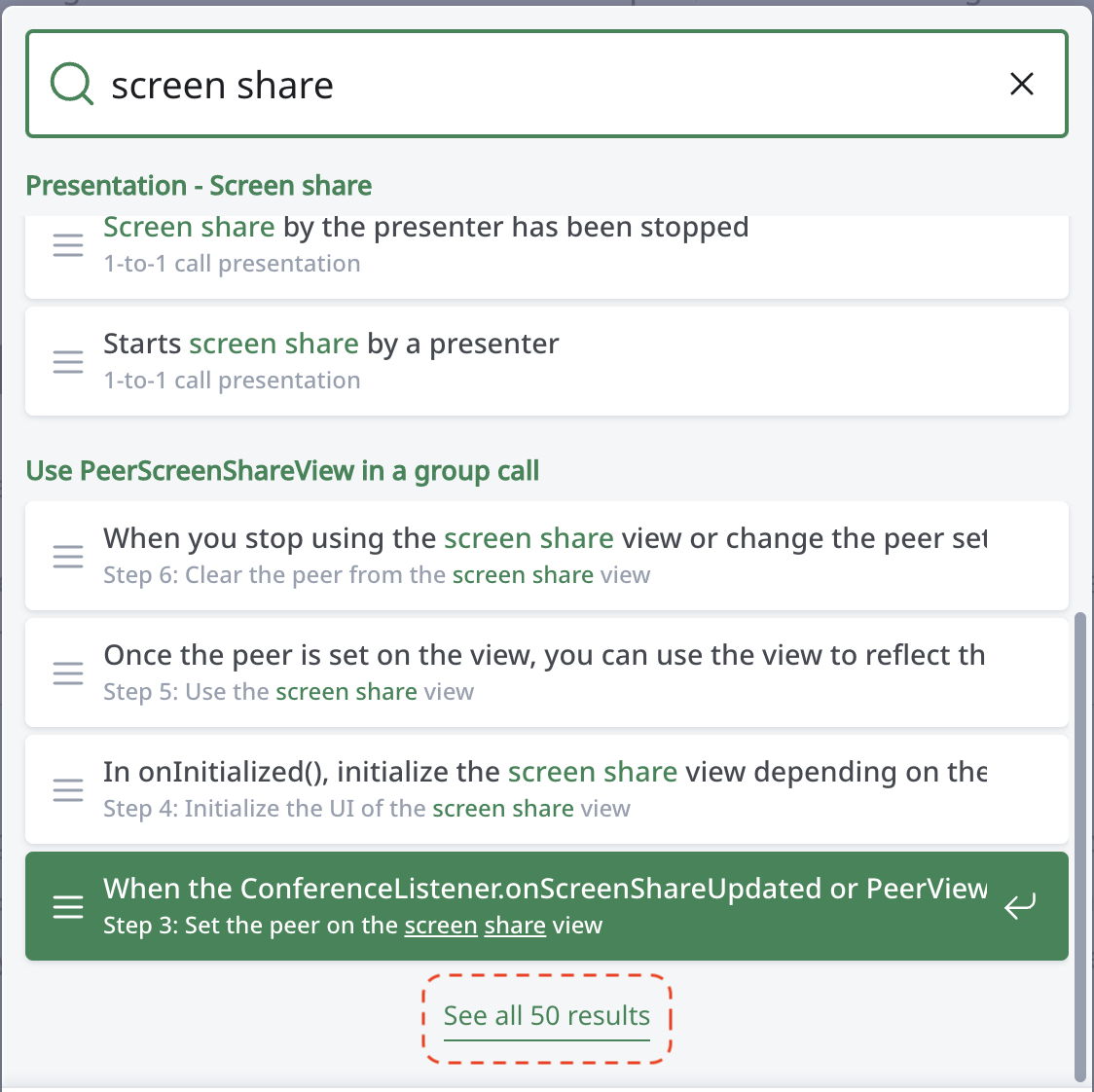
This will bring up a page showing your full search results, and you can scroll down to see more results. You can also start a new search by selecting the versions of client platform documentation you want to search for from the drop-down menus shown below.
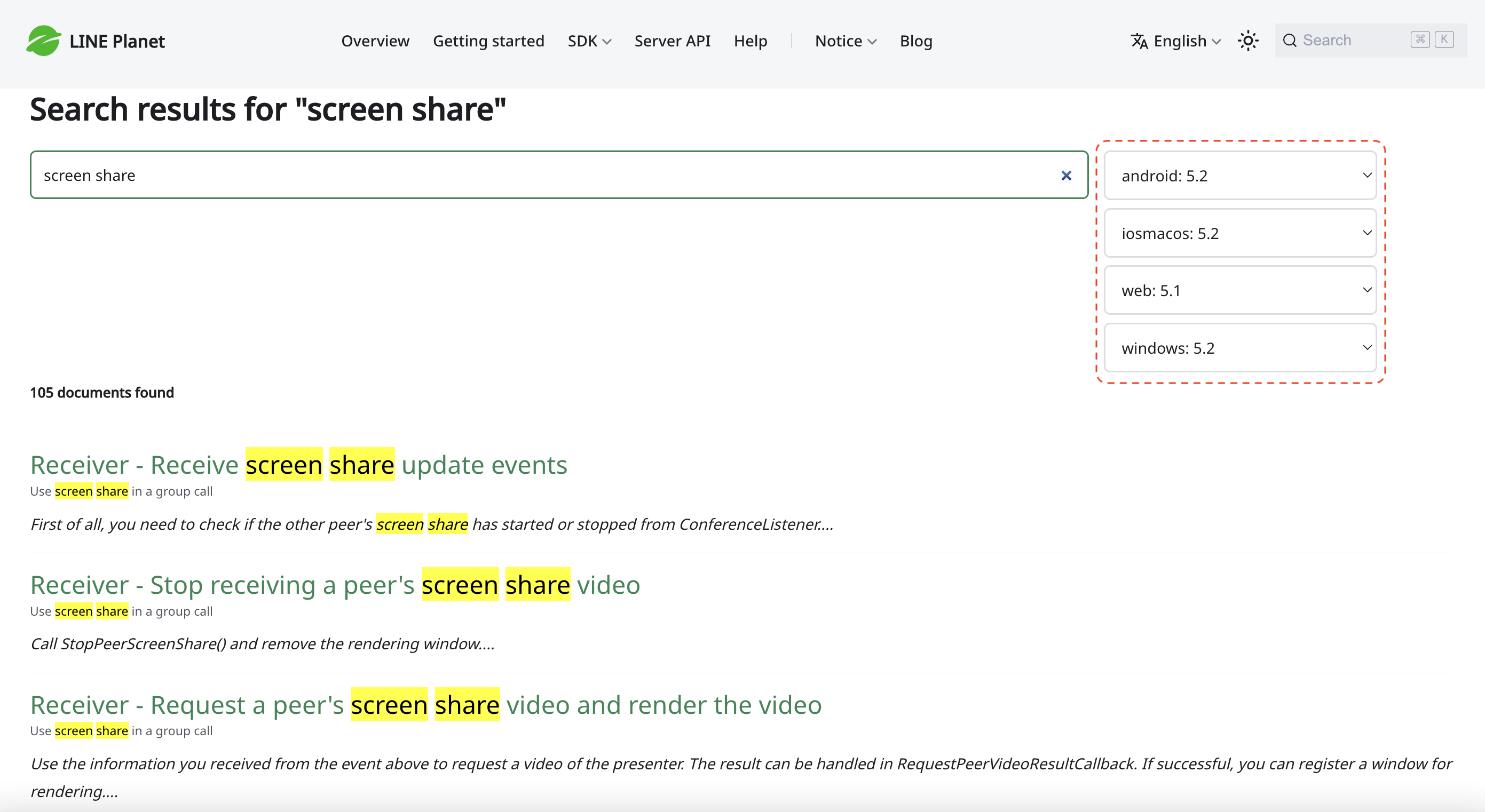
Conclusion
We're proud of these enhancements to the documentation site. By focusing on these three aspects, we believe we've greatly improved the site's overall usability. Moving forward, we'll strive to make further enhancements, such as adding more onboarding content for new users and expanding on code examples to facilitate adoption of LINE Planet.